Following the day-to-day ramblings of one I.T. support technician, talking about all aspects of technology both old and new.
Saturday, 29 September 2012
On-The-Fly WIM editing with WinToolkit
I recently discovered a tool called "Wintoolkit" by Legolash2o - see this link for a download. So far I've found the tool to be a great time-saver. It allows you to perform on-the-fly WIM file editing, without the need to use command-line tools.
Some of the great features include:
Windows Component Removal
I used this to finally rid my WIM of Windows Media centre and default Aero theme packs - this was made easier due to the program having descriptions of each component, as well as some warnings about other users experiences of removing that particular component!
WIM Registry Editor
After I had already done my WIM capture I later found several registry tweaks I wanted to make, instead of putting these into group policy or adding .reg files to my task sequence I've now managed to put these directly into the WIM file. This also helps with remote office deployment where a group policy update isn't always immediately possible - I used this to configure settings like Internet explorer proxy etc.
Update Integrator
The program provides a facility to download all the latest OS upgrades and then will effortlessly build them into the WIM file - no messing around with dism or imagex required. I don't do this every time an update is released, but adding new updates directly into the WIM file once a month seems like a good idea, it just cuts down on the number of windows updates the user will have to download when you give them the PC.
As you can see from the image above - it allows you to pretty much integrate anything you can think of - theme packs, gadgets, addons, drivers, wallpapers etc.
Language Pack Converter
A handy little tool that converts language packs into .cab files - making it really easy to add additional display languages to your WIM file - this is very relevant for companies like mine who are trying to achieve a global standard.
Office MSP Extractor
Download all the Microsoft office updates extract MSP files from the .exe - then easily drop them into your installation source. This obviously increases the size of your office deployment, but saves time the user will spend installing updates and gives your the security of knowing the estate is up-to-date.
Much More...
So much more useful things in here, such as ISO maker, unattended creator, USB boot prep, WIM manager. I won't be using all of these features as some are more aimed at home user/small office deployment scenarios, but it's nice to see them included anyway.
I hope this saves someone else as much time as it did for me.
Andrew
Labels:
Component removal,
Deploy,
deployment,
dism,
Driver management,
imagex,
ISO,
MDT,
MSP extractor,
OSD,
Task Sequence,
update integrator,
USB,
wim customization,
Window 7 x64,
Windows 7 migration,
WinToolkit
Location:
Glasgow, Glasgow City, UK
Subscribe to:
Post Comments (Atom)
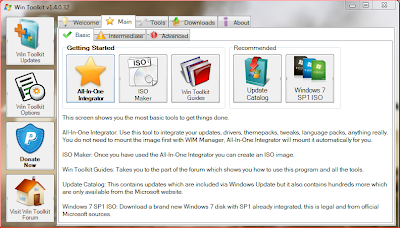





Hey, I just hopped over to your site via Stumble upon. Not something I would normally read, but I liked your thoughts none the less. Thanks for making something worth reading.
ReplyDelete